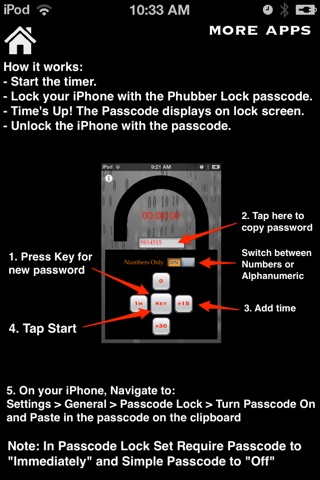Phubber Lock app for iPhone and iPad
"I value self-discipline, but creating systems that make it next to impossible to misbehave is more reliable than self-control."
-Tim Ferriss
Stop yourself from using your iPhone.
How it works:
Phubber Lock provides a random passcode to use with the iPhones Passcode Lock security feature. After a set time Phubber Lock displays the passcode on your Lock Screen. Enter this code in the "Enter Passcode" screen of the iPhone to gain access.
Instructions:
1) Press Key to generate a passcode or touch the input field to type in your own
2) Copy passcode to the clipboard
3) Set timer and Press Start
3) Navigate to Settings > General > Passcode Lock > Turn Passcode On
4) Make sure Simple Passcode is Off
5) Tap "Turn Passcode On"
6) Paste the copied passcode
7) Lock your iPhone
For detailed instructions on setting an alphanumeric passcode go to:
http://www.maclife.com/article/howtos/how_create_alphanumeric_passcode_ios
Features:
▨ Password Generator (switch between numbers or alphanumeric)
▨ Notification on Lock Screen
▨ Easy to use timer with ability to add additional time after starting
▨ Type in your own password (or have someone else do it)
▨ Use it to keep yourself out anything that requires a password.
NOTES:
* It is recommended you change "Require Passcode" to "Immediately"
* As a safety precaution the Notification will repeat at the set timer interval 10 times (e.g. 15 minute intervals 10 times) until you return to Phubber Lock and tap "Stop". So if you miss the notification or forget the password youll have another opportunity.
* REMEMBER to turn off or change the passcode to a known one before locking the phone again.
* For extra security please back up your iPhone/iPad to your computer using iTunes with the Encryption box checked before using Phubber Lock.
* Your iPhone must be on to receive a notification. If iPhone is off when notification is scheduled, you will not receive it.
* Instructions on how to copy and paste: http://iosguides.net/how-to-copy-cut-and-paste-on-iphone/
* Phubber Lock does not lock your iPhone. You use the Phubber Lock generated passcode (without writing it down or memorizing it) with the iOS Passcode Lock feature. After the timer goes off, Phubber lock sends you a notification to your lock screen with the passcode. Use it to unlock the iPhone.